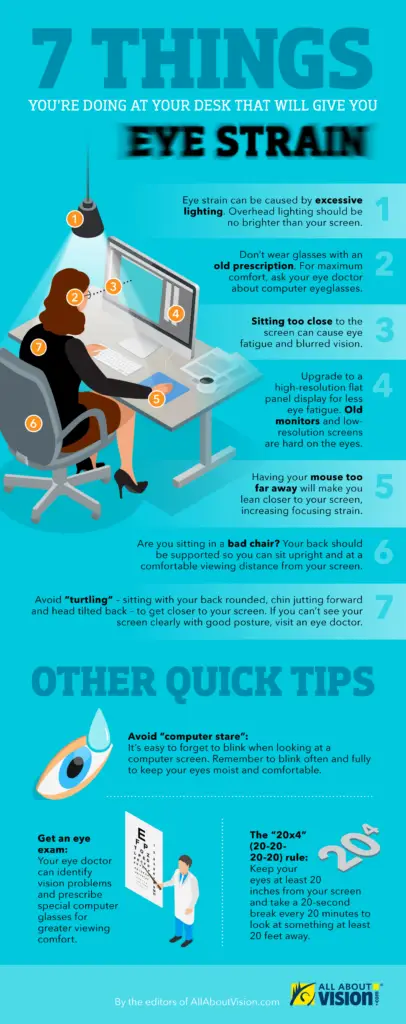Did you know the average American spends more than 11 hours a day staring at a screen? Between working a desk job, answering text messages, and unwinding with a Netflix binge session, we expose our eyes to a lot of bright lights without even realizing. In addition to making it a goal to reduce your screen time, you can implement other changes to avoid further eye damage and discomfort. We encourage you to learn how to relieve eye strain and prevent it from becoming a problem.
How to Relieve Eye Strain
Change Your Work Environment
Most Americans spend the majority of their waking Monday-through-Friday hours at work. If your job requires you to look at a computer screen for the majority of the day, use these tips from All About Vision to prevent and relieve eye strain:
- Avoid Bright Overhead Lighting: If you sit under a bright fluorescent light and stare at a bright screen, it can overstimulate your eyes. Overhead lighting shouldn’t be brighter than your screen. If you have your own office, consider bringing in your own floor lamps that provide softer yet adequate light. If you work in a shared workspace, position your desk away from light fixtures so that you’re not directly under the light.
- Use a High-Resolution Monitor: Thanks to advances in technology, computer screens are becoming much more easy to read. Using an outdated monitor can strain your eyes because the images and text won’t display as sharp as they would on a high-resolution monitor.
- Check Your Chair: Posture and eye strain are directly related. If you aren’t practicing good posture, you can naturally start to lean forward, too close to the computer screen. By investing in an ergonomic chair that encourages good posture, you will most likely find yourself sitting up straighter.
- Reposition Your Mouse: Did you know that where you place your mouse can also affect your posture and eye strain? If your mouse is too far away from your computer, you’ll naturally start to lean in too close to your computer. Simply place your mouse pad closer to your computer and you won’t be tempted to let your mouse stray too far away from the screen.
- Follow the 20-20-20 Rule. Finally, if you’re wondering how to relieve eye strain, follow the 20-20-20 rule. Every 20 minutes, shift your gaze away from your computer and look at something at least 20 feet away for 20 seconds. This simple but effective technique has even been recommended by the American Academy of Ophthalmology.
Keep Your Prescription Updated
What do you do when you can’t see something clearly? Chances are, you probably squint and move closer. Each time you squint, the muscles in your eyes can tense up, leading to eye strain. In addition, if you can’t see your computer clearly, you’ll most likely move your eyes closer to the screen. Sitting too close to a screen can cause eye fatigue and blurred vision, and it can even affect your posture. If you catch yourself sitting with an arched back leaning towards the screen, its time to visit the optometrist. You might need to update your prescription, or even start wearing glasses for the first time.
If you need a daily reminder on how to relieve eye strain, print this free infographic and place it near your workspace. To learn more about protecting your eyes, consult with your eye doctor.
Are you looking for an optometrist in southwest Missouri? Visit one of our experienced optometrists at Heffington’s. Since 1975, the Heffington family has been assisting the Springfield community with top-quality eye care and affordable eyeglasses and contacts. One of the unique features of our family-owned business is that we manufacture lenses at our own laboratory, giving us total control over the service and pricing, and we’re happy to pass our savings on to you. To learn more about our products and services, please get in touch with us online, send an e-mail to asktheexperts@heffingtons.com, or give us a call at 417-869-3937 (Optiland location) or 417-882-3937 (House of Vision location). We look forward to hearing from you!